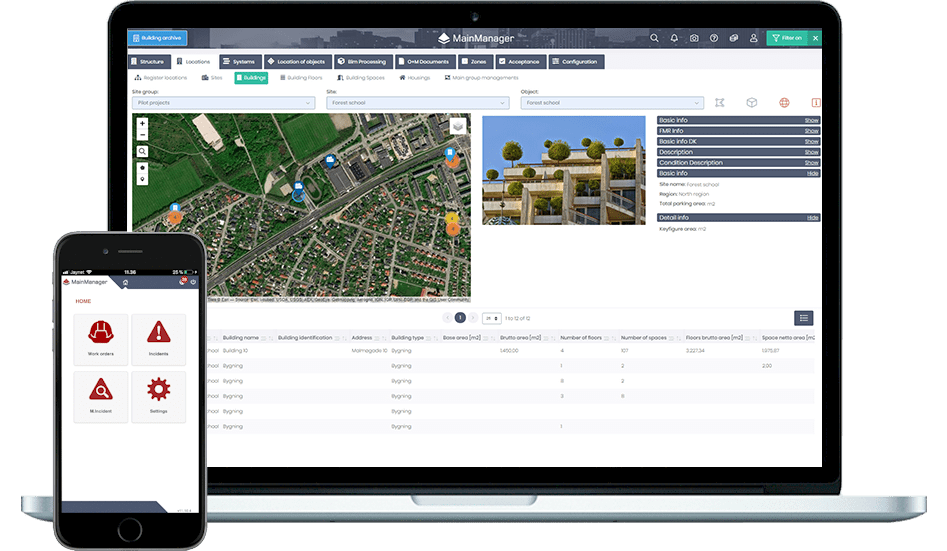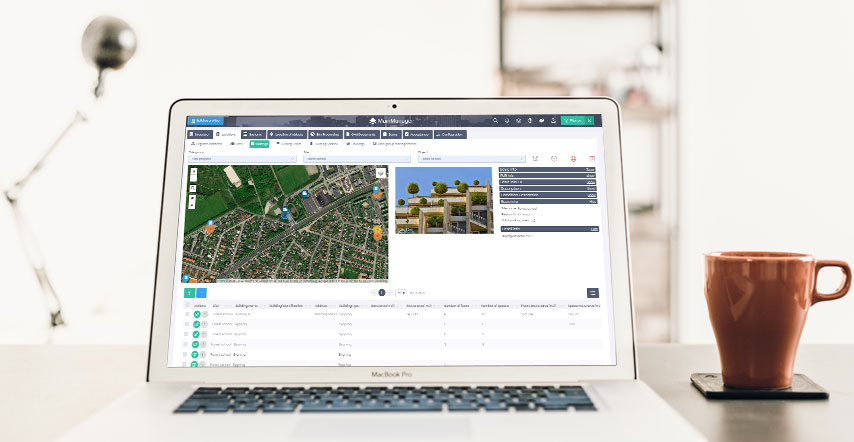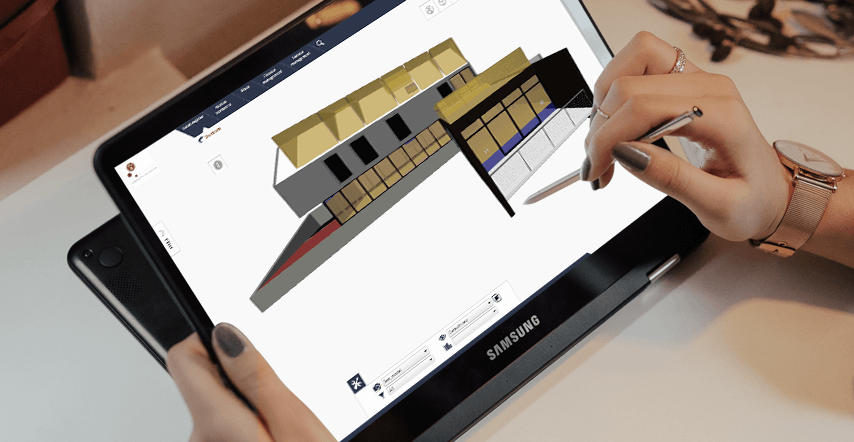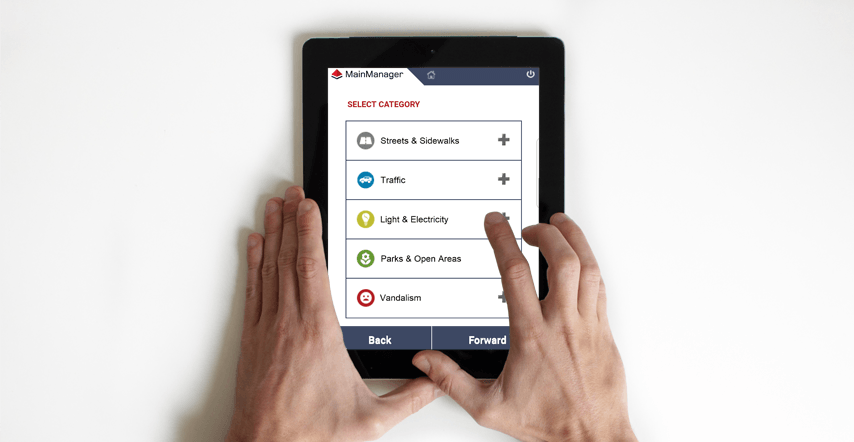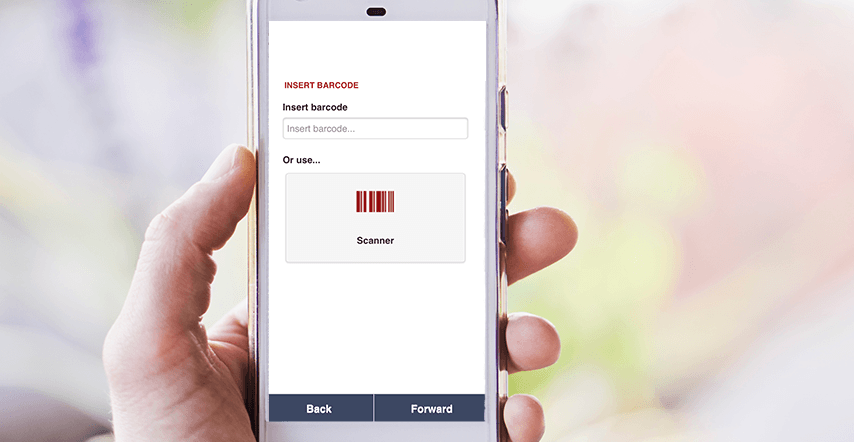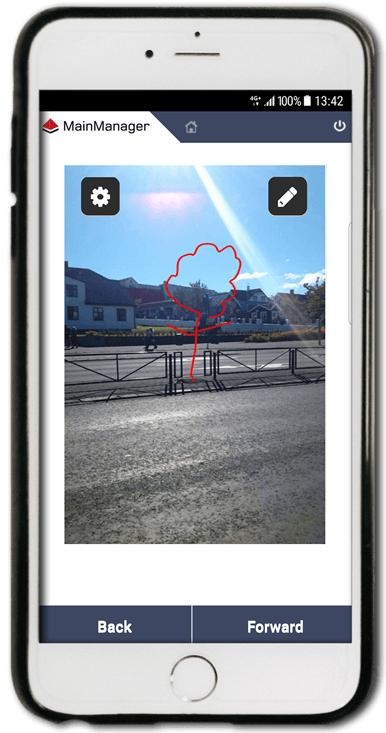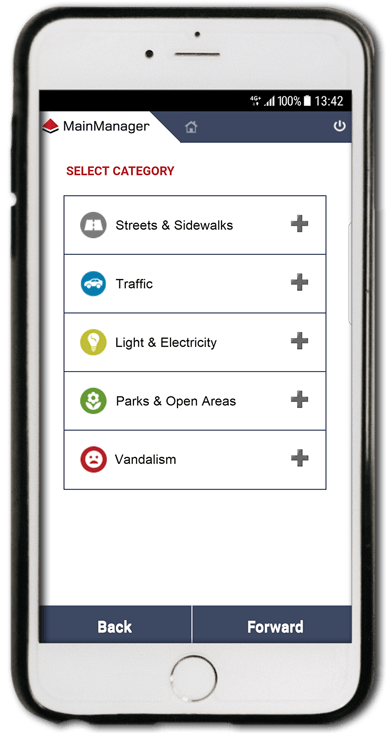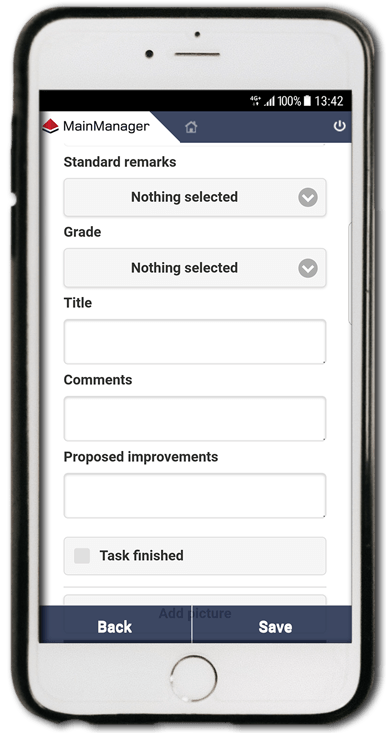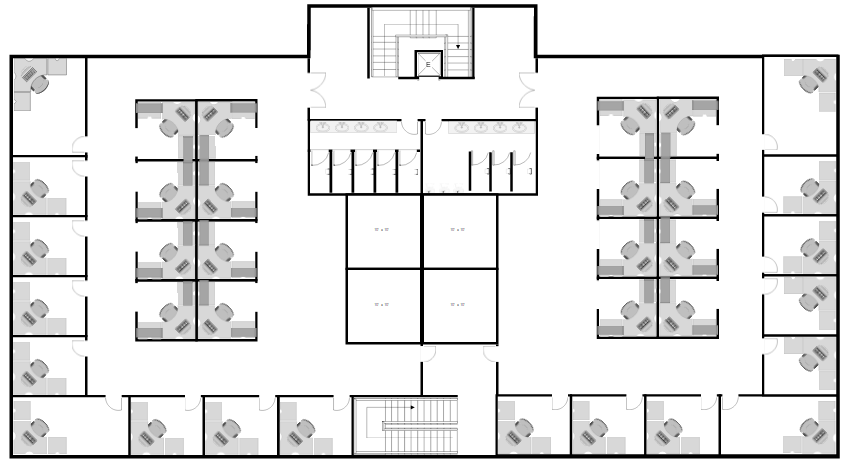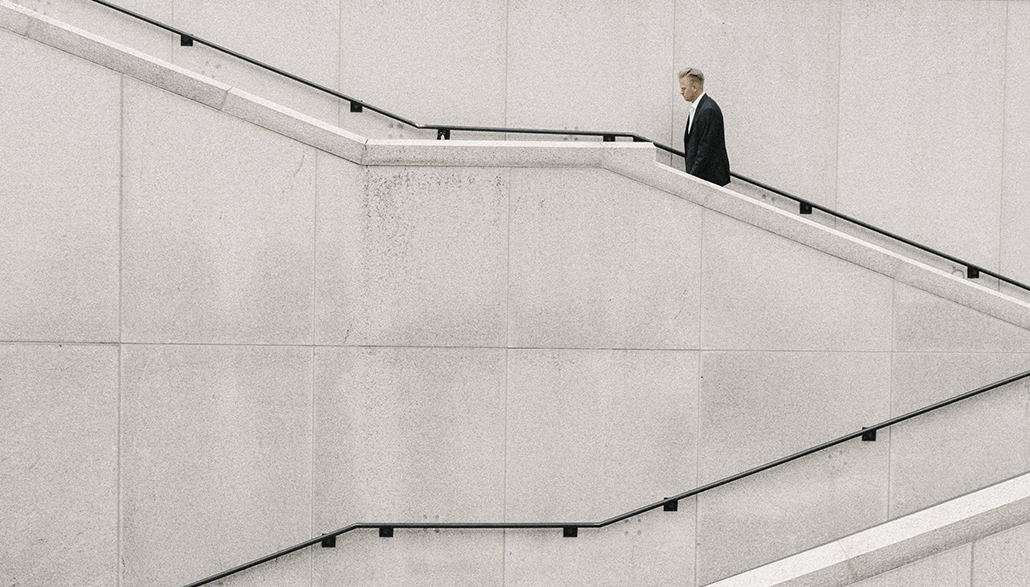A Peace of mind
An overview of your facilities is your key to a peace of mind. MainManager allows you to manage your property in a visual way on the platform of your choice. Manage maintenance, operational tasks and the energy usage, all in one program.